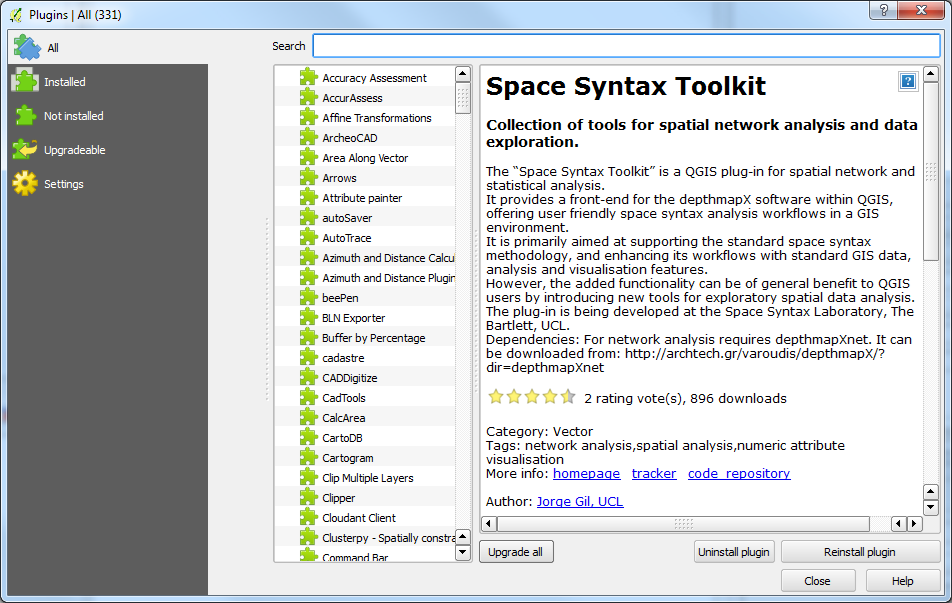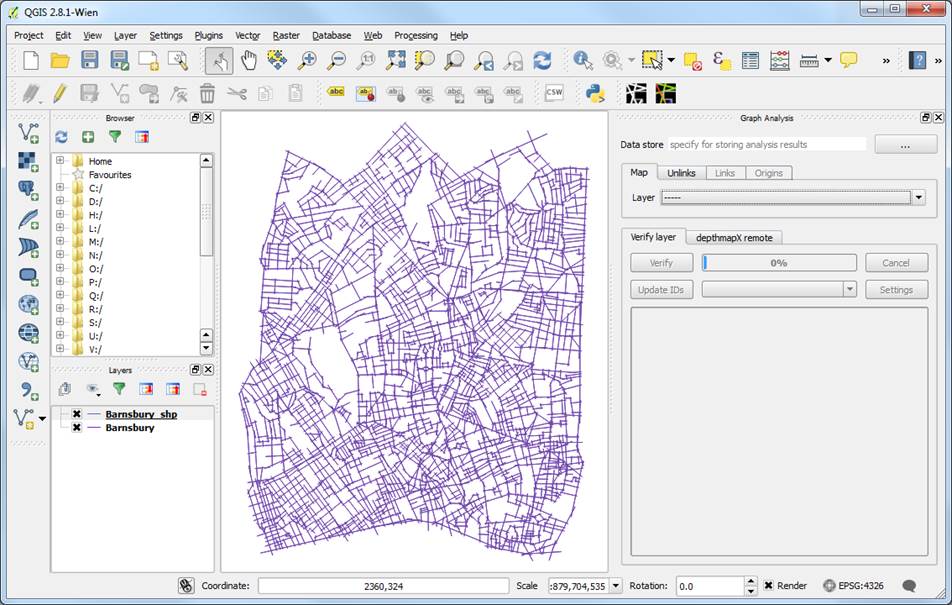This section will help get the user started on downloading the Qgis space syntax toolkit plugin. Please visit the github site for further details of the plugin.
1. First, download depthmapXnet. This compiled version is used for the space syntax toolkit analysis.
2. Save the depthmapXnet zip file in your computer and unzip the compressed file of depthmapXnet.
3. Double click on the compiled version of the depthmapXnet.
4. Open the QGIS desktop application
5. Go to Plugins -> manage and install plugins
6. Search for Space Syntax Toolkit. (A)
7. Install plugin.
8. New ssx toolkit panel should appear (B)
9. Now you are ready to use the Qgis space syntax toolkit.