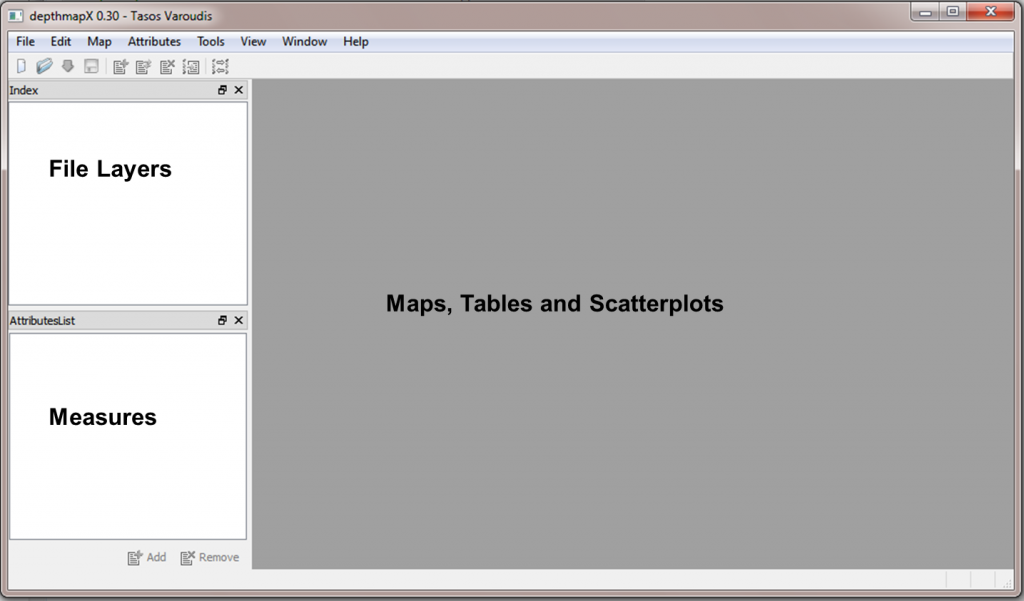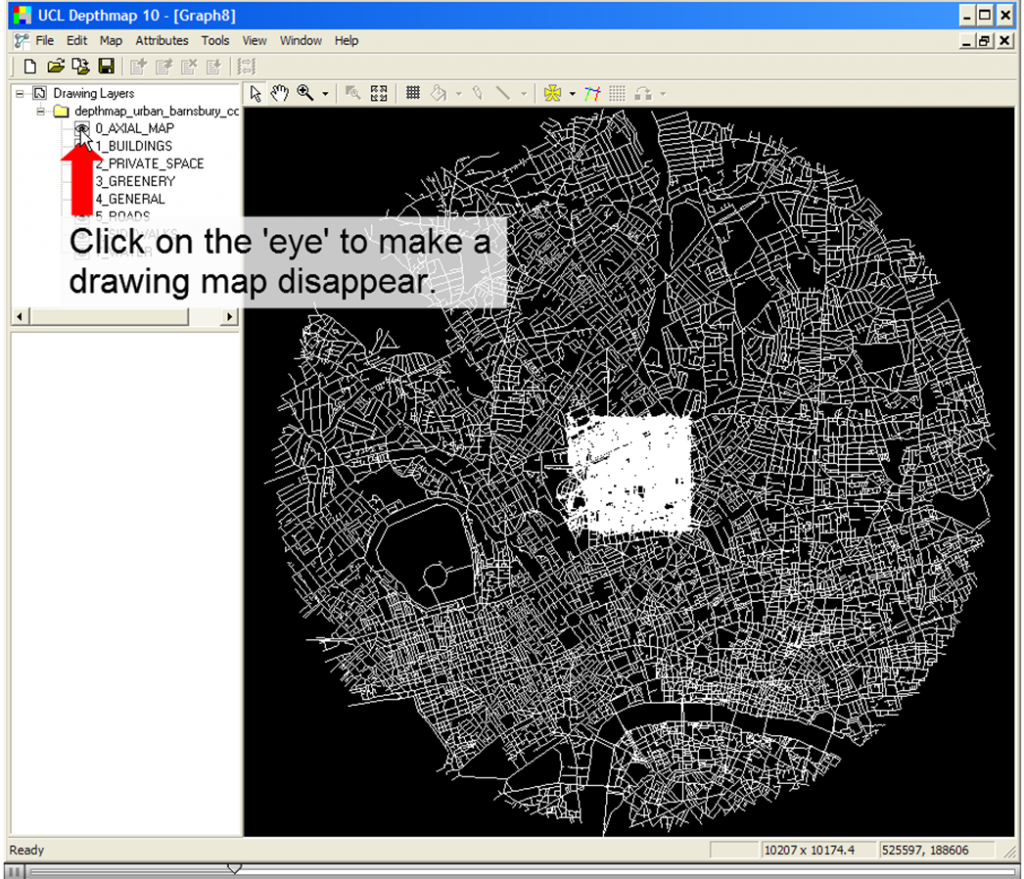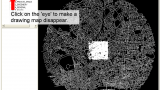DepthmapX is a single software platform to perform a set of space syntax analysis. This section will help get the user started on the application of the software.
1. Start by downloading depthmapX from the Space Syntax Github website.
2. Save it into the folder you would like the programme to be installed
3. Double click on the compiled version to start.
4. The main DepthmapX graphical interface (A) will now be visible. There are 8 tabs available namely: File, Edit, Map, Attributes, Tools, View, Window, Help.
- the top left pane identifies the file layers
- the bottom left pane identifies the measures
- the right pane identifies the map drawn.
Depthmap demo
The Depthmap demo demonstrates the basic steps to operate the software and to conduct your first urban spatial analysis. Please click here to view the Depthmap demo. (B)
Depthmap tutorial
Below are links to two Depthmap tutorials. These tutorials aim to provide the user with the necessary skills to conduct basic space syntax analysis. For more advance uses please see the depthmapX github page (link).